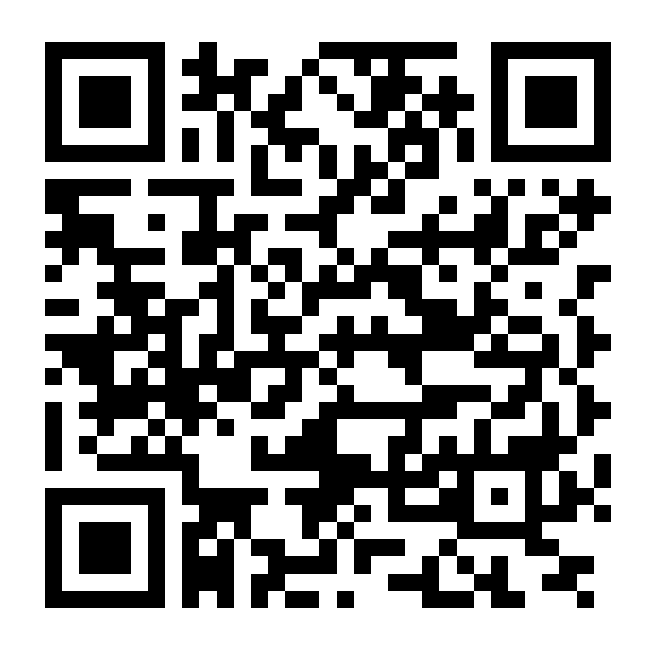questions you may have. Our Help centre is
here to provide the support you need
Account Related Queries
- Online Bank Transfer
You can add funds via online bank transfer by following the steps below:
- From the Home screen of your ACE app, tap on “Add Funds”
- Tap on “Select Method” and tap on “Online Bank Transfer”
- Enter the amount and tap on “Add Funds”
- Select your bank from the provided list
- Authorize the payment from your banking application. (You are only allowed to use your own account)
- Payment received!
- Debit Card
You can add funds via debit card by following the steps below:
- From the Home screen of your ACE app, tap on “Add Funds”
- Tap on “Select Method” and tap on “Debit Card”
- Enter the amount and tap on “Add Funds”
- Fill in the card details
- Authorize the payment from your banking application, if required by your bank. (You are only allowed to use your own debit card)
- Payment received!
Note: Incoming funds by Debit Card are subject to Limits & Fees, which may or may not be charged by your card provider
- Google Pay
You can add funds via “Google Pay” by following the steps below:
- From the Home screen of your ACE app, tap on “Add Funds”
- Tap on “Select Method” and tap on “Google Pay”
- Enter the amount and tap on “Add Funds”
- Authorize the payment via “Google Pay”.
- Payment received!
- Apple Pay
You can add funds via “Apple Pay” by following the steps below:
- From the Home screen of your ACE app, tap on “Add Funds”
- Tap on “Select Method” and tap on Apple Pay”
- Enter the amount and tap on “Add Funds”
- Double press the side button to confirm the deposit
- Payment received!
- Receive your salary, wages and more:
Share your sort code and account number with your employer and ask your employer to pay your salary into your ACE account.
You can also receive money in your ACE account from friends and family using the same information.
If funding your account by debit card failed, it could be because:
- You tried to fund an amount above the daily limit. Try adding funds using Online Bank Transfer method instead
- You entered incorrect card details
- There might be a technical issue or disruption to services from your card issuer
- You have used a debit card that is linked to a bank account with insufficient funds
Note: Always wait a while before attempting again as the pending amount may be reverted.
Forgot your passcode? Follow these steps to reset your passcode:
- Open your ACE application.
- Tap on ‘Forgot Passcode’
- Enter your registered phone number and tap on ‘Continue’.
- Choose a new passcode and enter the verification code received on the registered number and tap on ‘Continue’.
- After completing the above steps, you will be asked to complete the facial verification once approved your passcode will be updated
Follow these steps to reset your number:
- Open your ACE application.
- Tap ‘Forgot number’
- Enter your registered email and tap on ‘Continue’
- Enter the 6-digit verification code received on the registered email and tap on continue.
- You will be provided with the last four digits of your registered contact number. If you remember the registered number, you can login with it.
- If you still can’t remember the registered number, tap on change the number and add a new number.
- Set a new passcode.
- Add the OTP received on your new contact number, complete the facial verification and your number will be updated
In order to change the address within the same country, you just need to:
- Go to your Profile by tapping on the profile icon in the top left corner in the app
- Select “Account” and then “Personal details.”
- Change your address under the “Address” section.
As a financial institution, sometimes we need to perform additional checks on the funds that are moving through ACE. This is part of the standard procedure; you might receive an email termed as “RFI” or “RFD” request for additional information or documentation to complete it. Nothing to worry about though, you can easily submit this in reply to the email and we will review it as soon as possible.
You can add documents by the following method:
- Login to your account
- From the home page, tap on your profile icon in the top left corner of the app
- Tap on “Add ID Document”
- Select the document type.
- Take the pictures of the document from front and back (if required)
Sometimes we need more information from you, to confirm you are who you say you are. we are legally obliged to verify you.
When we take additional steps to identify you this means obtaining:
- A photograph on an official document which confirms your identity (known as proof of identity)
- Document which can verify your residential address (known as proof of address).
The best way to do this is for us to ask for a government issued document like a passport, along with utility bills, bank statements and other official documents.
The following are examples of acceptable documents:
- Proof of ID: Government issued passport, driving license, EU Identity Card and Residence Permit
- Proof of Address: Utility bill / Bank statement dated within the last three months or a Provisional or driving license with your current address on it.
Please contact Customer Support +44 161 414 0040 if you are unable to provide the above.
We may require any of the following documents for a transfer / account verification:
Proof of funds: As per declared source
- Pay/wage slips.
- Account statement having salary credited
- Solicitor letter, house sale receipt, car sale receipt, etc.
- Bank loan documents (including mortgages)
- P60 or P21(Annual tax returns)
- Self-assessment
(ACE, in line with its compliance policies, reserves the right to ask for any additional documents, hold or reject payments)
You may have read under Data Protection law for example “GDPR” that you have the legal right to delete your data. This is usually correct – it is called your “right to erasure.”
If you want to enact the “right to erasure” you can simply send us an email at [email protected]. At your request, the team will review your account and update you accordingly.
However, we will retain your personal data for as long as necessary under the UK's Data Protection & Money Laundering Regulations as this is a law that applies to us.
For most of you we will need to keep some of your data for a period of 5 years from the end of our business relationship.
You can earn the reward by following simple steps
- From the home page of your app tap on “Earn £20”
- Copy or share the link with your friends and family
- Your Invitee needs to create an account using your invitation link
- After opening an account, users are required to top up their accounts, order the ACE physical card and make a minimum of one £50 purchase each or a total of £50 in purchases each.
Please be informed the reward will be given in the lots of 5 successful referrals
Please review the full terms and conditions for more details.To download your statement:
- Log in to the app.
- Scroll to the transactions shown on the home page.
- Tap on “See All”
- Select the specific duration for the statement by tapping on the calendar icon on the top right corner.
- Tap on the arrow icon to download your statement.
Payment Related Queries
We made sending funds to family and friends easy.
Follow these steps:
- Tap on ‘PAY’
- Tap on “New Account”
- Select the receiver type: Personal/Business
- Enter the receiver’s account details (Sort code, account number)
- Enter the amount, reference and select the sending reason
- Enter the receiver Name & phone number (optional)
- Review your payments details and pay
You can request a payment to be cancelled if the transfer has not yet been completed. You can also request a recall after the transaction has been processed by sending us an email at [email protected] which includes your transactional details & reason for the recall. After investigation, the team will follow your request and guide you accordingly .
Most common cases for cancellation:
If the recipient account is closed, or incorrect details were used, the transfer should bounce back to your account within 5 working days for local transfers and usually within 3-5 working days for SWIFT. However, it can take more time in some cases.
Transfer sent multiple times by mistake: the easiest way to retrieve the funds is to ask the recipient to pay back the duplicated transfers.
Payment cancelled due to internal assessment of ACE: before cancellation you will be notified of the requirement(s) (If any). Once the payment is cancelled you will get funds back in your account within 2 working days.
When you set up a new recipient account in the ACE app (or amend an existing one), you will see an extra check that determines whether the name is a “match”, “partial match” or “no match” with the registered name on the account held by the receiving bank.
If the details don't match, we'll let you know before you make the payment so you can decide whether you would like to still go ahead with the payment.
If you get a “no match”, we strongly recommend you check the details of the recipient.
If the name you have been given differs from the name the receiving bank has on the account, you could be making a payment to a fraudulent account.
It is always best to confirm the details with the recipient before you make the payment. You may be liable if the payment is fraudulent, and you received a “no match” response from the Confirmation of recipient check.
Please note: You will need to choose the type of account you are paying - Personal or Business. Sole trader accounts are considered personal accounts.
- From the ACE app go to “scheduled payments”
- Go to your transaction history and tap on “see all”
- Swipe left on the scheduled payment & tap “edit or delete”.
Cross border payments Related Queries
By following steps mentioned below you can create a cross border payment easily:
- From the homepage tap on ‘cross border payments’
- Tap on ‘Create a new payment’
- Select the ‘country’
- Enter the ‘amount’
- Add in receiver and their account details
- Select the ‘reason’
- Review the details and pay the amount
The screen for ‘Account Details’ changes depending on the country. However, usually we need IBAN and the bank name.
Most transactions are successful in minutes, sometimes it may take 1-2 working days.
Note: Following factors may also affect the delivery time:
- Accuracy of information (both personal data and beneficiary details).
- Difference in time zones.
- Operational working hours (unavailability of banks on weekends and local holidays).
- Additional information needed from you to ensure the security and safety of your transaction.
- Uncontrollable circumstances, such as a rare instance of downtime affecting us or one of our business partners.
Receiving methods in Cross border payments are as follows:
- Bank Deposits
- Wallet (specific countries only)
- Mobile top up
- Bill Payments (Pakistan Only)
You can pay your utility bills using the below method:
- From the Homepage tap on ‘Bills’
- Select the bill type (Gas, electric, Phone, ETC.)
- Add in the reference number provided on the bill.
- Validate the bill.
- While proceeding with payment, make sure your account has sufficient funds.
*Please note that bill payment is only available for Pakistan
- From the homepage tap on ‘see all’ and select ‘Airtime Top up’
- Add or select the receiver.
Follow the below mentioned method for Airtime Top-up:
To add new Recipient:
- Add recipient phone number.
- Select a nick name.
- Select the network provider
- Validate the number.
- Select the amount & pay.
To select Recipient:
- Select the recipient.
- Validate the number.
- Select the amount and pay
View recent transactions from the ACE App, tap on the transaction and select the option to share or save as PDF.
Your payment could be in pending status due to multiple reasons as stated below. Furthermore, whenever your payment is in pending status the reason will be mentioned once you tap on the transaction from transaction history:
- Incorrect account details of receiver
- Payment delayed at the partner(s) end due to downtime
- Details required by ACE to comply with the local and global regulations
Card Related Queries
You can use your ACE virtual card for online transactions and subscriptions, providing you with peace of mind when shopping online.
You can't use it for payments that require a physical card as proof of payment, such as hotel bookings or, online-purchased train tickets.
Your first point of contact, and usually the fastest way to resolution, is to connect with the merchant directly. We also suggest that you contact the courier or payment handler (such as PayPal) if appropriate.
If, after contacting these parties, you are unable to get a response or have your issue resolved, you may be able to dispute the transaction by sending us an email which should be detailed and well covered including your transaction ID and your reason for dispute.
Disputes we address:
Problem with the goods or service(s) you purchased.
Problem with a refund, which the merchant confirmed they would provide.
Problem with a recurring (subscription) payment.
If you have been charged an additional fee by a merchant, or you’ve been charged for not using a booking.
If you have been incorrectly or charged more than once for the same goods or service(s) A couple of things to bear in mind:
- We may need to see evidence that supports your claim. This might include, but is not limited to, proof of the purchase and evidence of any conversations you’ve had with the merchant.
- By raising a dispute, you're asking ACE to attempt to claim your money back from the retailer or service provider. There is no guarantee that we will be able to recover your money, but we will assess your case fairly, using all the information and evidence you provide.
- If the problem on which you want to raise a dispute is not listed above, please get in touch via the Help section in the app.
Your initial card is free, and we'll refund you for a new one if it malfunctions or gets worn out within the first year of use.
You can withdraw cash from any cash machine in your home country or overseas that supports Mastercard, but please look out for any fees that are applied by some ATM operators.
You will be allocated Up to 3 free ATM withdrawals or £200 worth per rolling month (whichever comes first).
Once your withdrawal allowance has been reached you will be charged per withdrawal 2.25% or 1.25 GBP (whichever is higher)
Yes, replacement cards are subject to the following charges under the current consumer account pricing:
1. Physical Card Replacement Fee: £4.99
2. Virtual Card Replacement Fee: £1.50
No free replacement is provided for lost, stolen, or customer-damaged cards. However, if your card becomes worn out within 1 year of usage or is affected by an error or fault on our or our partner’s side, you may be eligible for a refund.
Please refer to the pricing section for the full and most up-to-date details.
Once you create a virtual card, it is ready for use. You do not need to activate it. To view its details (card number, CVV, expiry date), you need to find your card in the 'Cards' section and tap on 'Show details ‘
'Note: Virtual cards do not have a PIN code.
You can activate your physical card by following the below steps:
- Open the app
- Tap on ‘Cards’
- Tap on the ‘physical card’
- Tap on ‘Activate’
If your card is swallowed by the ATM terminal, please block and replace the card immediately following the below steps:
- Go to the 'Cards' tab in the app.
- Select the card
- Tap on “Block”
- Enter the passcode
- Select the reason as “Lost / Stolen”
Meanwhile, you can create a virtual card by going to the 'Cards' tab > Get card
Even if the ATM provider returns the card to you, we cannot reactivate it since it may have been compromised while it was not in your possession.
To order a virtual card:
1. Go to the "Card" tab in the app.
2. Select "Get Card"
3. Choose "Virtual Card" and complete your order.
Your virtual card will instantly appear in your app and will be ready to use immediately once you’ve activated it.
Important: A £1.50 fee applies for the first virtual card, as per our updated consumer account pricing. For the latest and complete fee structure, please refer to the pricing section.
A pending refund means that the merchant has processed a refund but hasn't completed it yet. As soon as they do, we add the amount to your available balance. Unfortunately, we can't expedite this process, as it depends entirely on the merchant and their bank.
You can freeze/unfreeze your card instantly by following the below steps:
- Go to the 'Cards' tab in the app.
- Select the card
- Tap on “Freeze” or “Unfreeze
There are no FREE ATM withdrawals outside the UK. Standard fee applies to international ATM transactions.
Fraud and Spam Related Queries
If you have concerns about the security of your account or wish to report a fraudulent transaction, then please contact us immediately by calling us at +44 161 414 0040 so we can investigate it for you.
If you receive a suspicious email or text that is related to ACE, please report this to us. Be careful not to tap on any links within the message and do not respond with any of your details.
You can send screenshots of suspicious texts or forward suspicious emails to [email protected] but it is always better to contact us right away.
Once you’ve reported this to us, we recommend deleting the suspicious email or text and changing the passcode.
Below are some indications that may warn you of being targeted by a fraudster:
- You are told the caller is from ACE, HMRC, the police (or a similar institution that is attempting to represent an authority) and you need to make a payment or move your money to keep it safe.
- You are asked to hurry to make the payment and you are told it is urgent.
- You are told the funds in your account are at risk.
- You are asked for the security code sent to you by text. You should never share your security code with anyone. Our team members will never ask for this information from you.
The truth is, we can never know for sure if the payment you are about to make is a scam or not. We can use what we’ve learnt from previous fraud cases to prevent new ones. For example, we’ll block transactions identified as high-risk payments. We appreciate that at times this may come as a surprise to customers looking to make certain payments, but we do this with the best intentions. The decision to block a payment destination is not one we take lightly.
Here are just some of the ways we detect or prevent fraudsters from getting your money:
- For security, we require you to use passcode, biometrics, and SMS code when using the mobile app.
- When making online purchases, you must confirm transactions via the password and SMS
- Payments to new recipients require confirmation, and in-app warnings are provided
Security tips:
- Keep your operating system up to date.
- Log off when you finish using your accounts.
- Lock your device using a PIN or fingerprint.
- Use trusted and reliable sources when downloading.
- Use secure networks that begin with HTTPS.
- Ensure you have a strong numerical passcode
- Regularly change your passcode.
- Don't use your personal details in your passcode or card pin.
- Enable two factor authentication (2FA) when available.
- Don't share login details.
Account Related Queries
- Online Bank Transfer
You can add funds via online bank transfer by following the steps below:
- From the Home screen of your ACE app, tap on “Add Funds”
- Tap on “Select Method” and tap on “Online Bank Transfer”
- Enter the amount and tap on “Add Funds”
- Select your bank from the provided list
- Authorize the payment from your banking application. (You are only allowed to use your own account)
- Payment received!
- Debit Card
You can add funds via debit card by following the steps below:
- From the Home screen of your ACE app, tap on “Add Funds”
- Tap on “Select Method” and tap on “Debit Card”
- Enter the amount and tap on “Add Funds”
- Fill in the card details
- Authorize the payment from your banking application, if required by your bank. (You are only allowed to use your own debit card)
- Payment received!
Note: Incoming funds by Debit Card are subject to Limits & Fees, which may or may not be charged by your card provider
- Google Pay
You can add funds via “Google Pay” by following the steps below:
- From the Home screen of your ACE app, tap on “Add Funds”
- Tap on “Select Method” and tap on “Google Pay”
- Enter the amount and tap on “Add Funds”
- Authorize the payment via “Google Pay”.
- Payment received!
- Apple Pay
You can add funds via “Apple Pay” by following the steps below:
- From the Home screen of your ACE app, tap on “Add Funds”
- Tap on “Select Method” and tap on Apple Pay”
- Enter the amount and tap on “Add Funds”
- Double press the side button to confirm the deposit
- Payment received!
- Receive your salary, wages and more:
Share your sort code and account number with your employer and ask your employer to pay your salary into your ACE account.
You can also receive money in your ACE account from friends and family using the same information.
If funding your account by debit card failed, it could be because:
- You tried to fund an amount above the daily limit. Try adding funds using Online Bank Transfer method instead
- You entered incorrect card details
- There might be a technical issue or disruption to services from your card issuer
- You have used a debit card that is linked to a bank account with insufficient funds
Note: Always wait a while before attempting again as the pending amount may be reverted.
Forgot your passcode? Follow these steps to reset your passcode:
- Open your ACE application.
- Tap on ‘Forgot Passcode’
- Enter your registered phone number and tap on ‘Continue’.
- Choose a new passcode and enter the verification code received on the registered number and tap on ‘Continue’.
- After completing the above steps, you will be asked to complete the facial verification once approved your passcode will be updated
Follow these steps to reset your number:
- Open your ACE application.
- Tap ‘Forgot number’
- Enter your registered email and tap on ‘Continue’
- Enter the 6-digit verification code received on the registered email and tap on continue.
- You will be provided with the last four digits of your registered contact number. If you remember the registered number, you can login with it.
- If you still can’t remember the registered number, tap on change the number and add a new number.
- Set a new passcode.
- Add the OTP received on your new contact number, complete the facial verification and your number will be updated
In order to change the address within the same country, you just need to:
- Go to your Profile by tapping on the profile icon in the top left corner in the app
- Select “Account” and then “Personal details.”
- Change your address under the “Address” section.
As a financial institution, sometimes we need to perform additional checks on the funds that are moving through ACE. This is part of the standard procedure; you might receive an email termed as “RFI” or “RFD” request for additional information or documentation to complete it. Nothing to worry about though, you can easily submit this in reply to the email and we will review it as soon as possible.
You can add documents by the following method:
- Login to your account
- From the home page, tap on your profile icon in the top left corner of the app
- Tap on “Add ID Document”
- Select the document type.
- Take the pictures of the document from front and back (if required)
Sometimes we need more information from you, to confirm you are who you say you are. we are legally obliged to verify you.
When we take additional steps to identify you this means obtaining:
- A photograph on an official document which confirms your identity (known as proof of identity)
- Document which can verify your residential address (known as proof of address).
The best way to do this is for us to ask for a government issued document like a passport, along with utility bills, bank statements and other official documents.
The following are examples of acceptable documents:
- Proof of ID: Government issued passport, driving license, EU Identity Card and Residence Permit
- Proof of Address: Utility bill / Bank statement dated within the last three months or a Provisional or driving license with your current address on it.
Please contact Customer Support +44 161 414 0040 if you are unable to provide the above.
We may require any of the following documents for a transfer / account verification:
Proof of funds: As per declared source
- Pay/wage slips.
- Account statement having salary credited
- Solicitor letter, house sale receipt, car sale receipt, etc.
- Bank loan documents (including mortgages)
- P60 or P21(Annual tax returns)
- Self-assessment
(ACE, in line with its compliance policies, reserves the right to ask for any additional documents, hold or reject payments)
You may have read under Data Protection law for example “GDPR” that you have the legal right to delete your data. This is usually correct – it is called your “right to erasure.”
If you want to enact the “right to erasure” you can simply send us an email at [email protected]. At your request, the team will review your account and update you accordingly.
However, we will retain your personal data for as long as necessary under the UK's Data Protection & Money Laundering Regulations as this is a law that applies to us.
For most of you we will need to keep some of your data for a period of 5 years from the end of our business relationship.
You can earn the reward by following simple steps
- From the home page of your app tap on “Earn £20”
- Copy or share the link with your friends and family
- Your Invitee needs to create an account using your invitation link
- After opening an account, users are required to top up their accounts, order the ACE physical card and make a minimum of one £50 purchase each or a total of £50 in purchases each.
Please be informed the reward will be given in the lots of 5 successful referrals
Please review the full terms and conditions for more details.To download your statement:
- Log in to the app.
- Scroll to the transactions shown on the home page.
- Tap on “See All”
- Select the specific duration for the statement by tapping on the calendar icon on the top right corner.
- Tap on the arrow icon to download your statement.
Payment Related Queries
We made sending funds to family and friends easy.
Follow these steps:
- Tap on ‘PAY’
- Tap on “New Account”
- Select the receiver type: Personal/Business
- Enter the receiver’s account details (Sort code, account number)
- Enter the amount, reference and select the sending reason
- Enter the receiver Name & phone number (optional)
- Review your payments details and pay
You can request a payment to be cancelled if the transfer has not yet been completed. You can also request a recall after the transaction has been processed by sending us an email at [email protected] which includes your transactional details & reason for the recall. After investigation, the team will follow your request and guide you accordingly .
Most common cases for cancellation:
If the recipient account is closed, or incorrect details were used, the transfer should bounce back to your account within 5 working days for local transfers and usually within 3-5 working days for SWIFT. However, it can take more time in some cases.
Transfer sent multiple times by mistake: the easiest way to retrieve the funds is to ask the recipient to pay back the duplicated transfers.
Payment cancelled due to internal assessment of ACE: before cancellation you will be notified of the requirement(s) (If any). Once the payment is cancelled you will get funds back in your account within 2 working days.
When you set up a new recipient account in the ACE app (or amend an existing one), you will see an extra check that determines whether the name is a “match”, “partial match” or “no match” with the registered name on the account held by the receiving bank.
If the details don't match, we'll let you know before you make the payment so you can decide whether you would like to still go ahead with the payment.
If you get a “no match”, we strongly recommend you check the details of the recipient.
If the name you have been given differs from the name the receiving bank has on the account, you could be making a payment to a fraudulent account.
It is always best to confirm the details with the recipient before you make the payment. You may be liable if the payment is fraudulent, and you received a “no match” response from the Confirmation of recipient check.
Please note: You will need to choose the type of account you are paying - Personal or Business. Sole trader accounts are considered personal accounts.
- From the ACE app go to “scheduled payments”
- Go to your transaction history and tap on “see all”
- Swipe left on the scheduled payment & tap “edit or delete”.
Cross border payments Related Queries
By following steps mentioned below you can create a cross border payment easily:
- From the homepage tap on ‘cross border payments’
- Tap on ‘Create a new payment’
- Select the ‘country’
- Enter the ‘amount’
- Add in receiver and their account details
- Select the ‘reason’
- Review the details and pay the amount
The screen for ‘Account Details’ changes depending on the country. However, usually we need IBAN and the bank name.
Most transactions are successful in minutes, sometimes it may take 1-2 working days.
Note: Following factors may also affect the delivery time:
- Accuracy of information (both personal data and beneficiary details).
- Difference in time zones.
- Operational working hours (unavailability of banks on weekends and local holidays).
- Additional information needed from you to ensure the security and safety of your transaction.
- Uncontrollable circumstances, such as a rare instance of downtime affecting us or one of our business partners.
Receiving methods in Cross border payments are as follows:
- Bank Deposits
- Wallet (specific countries only)
- Mobile top up
- Bill Payments (Pakistan Only)
You can pay your utility bills using the below method:
- From the Homepage tap on ‘Bills’
- Select the bill type (Gas, electric, Phone, ETC.)
- Add in the reference number provided on the bill.
- Validate the bill.
- While proceeding with payment, make sure your account has sufficient funds.
*Please note that bill payment is only available for Pakistan
- From the homepage tap on ‘see all’ and select ‘Airtime Top up’
- Add or select the receiver.
Follow the below mentioned method for Airtime Top-up:
To add new Recipient:
- Add recipient phone number.
- Select a nick name.
- Select the network provider
- Validate the number.
- Select the amount & pay.
To select Recipient:
- Select the recipient.
- Validate the number.
- Select the amount and pay
View recent transactions from the ACE App, tap on the transaction and select the option to share or save as PDF.
Your payment could be in pending status due to multiple reasons as stated below. Furthermore, whenever your payment is in pending status the reason will be mentioned once you tap on the transaction from transaction history:
- Incorrect account details of receiver
- Payment delayed at the partner(s) end due to downtime
- Details required by ACE to comply with the local and global regulations
Card Related Queries
You can use your ACE virtual card for online transactions and subscriptions, providing you with peace of mind when shopping online.
You can't use it for payments that require a physical card as proof of payment, such as hotel bookings or, online-purchased train tickets.
Your first point of contact, and usually the fastest way to resolution, is to connect with the merchant directly. We also suggest that you contact the courier or payment handler (such as PayPal) if appropriate.
If, after contacting these parties, you are unable to get a response or have your issue resolved, you may be able to dispute the transaction by sending us an email which should be detailed and well covered including your transaction ID and your reason for dispute.
Disputes we address:
Problem with the goods or service(s) you purchased.
Problem with a refund, which the merchant confirmed they would provide.
Problem with a recurring (subscription) payment.
If you have been charged an additional fee by a merchant, or you’ve been charged for not using a booking.
If you have been incorrectly or charged more than once for the same goods or service(s) A couple of things to bear in mind:
- We may need to see evidence that supports your claim. This might include, but is not limited to, proof of the purchase and evidence of any conversations you’ve had with the merchant.
- By raising a dispute, you're asking ACE to attempt to claim your money back from the retailer or service provider. There is no guarantee that we will be able to recover your money, but we will assess your case fairly, using all the information and evidence you provide.
- If the problem on which you want to raise a dispute is not listed above, please get in touch via the Help section in the app.
Your initial card is free, and we'll refund you for a new one if it malfunctions or gets worn out within the first year of use.
You can withdraw cash from any cash machine in your home country or overseas that supports Mastercard, but please look out for any fees that are applied by some ATM operators.
You will be allocated Up to 3 free ATM withdrawals or £200 worth per rolling month (whichever comes first).
Once your withdrawal allowance has been reached you will be charged per withdrawal 2.25% or 1.25 GBP (whichever is higher)
Yes, replacement cards are subject to the following charges under the current consumer account pricing:
1. Physical Card Replacement Fee: £4.99
2. Virtual Card Replacement Fee: £1.50
No free replacement is provided for lost, stolen, or customer-damaged cards. However, if your card becomes worn out within 1 year of usage or is affected by an error or fault on our or our partner’s side, you may be eligible for a refund.
Please refer to the pricing section for the full and most up-to-date details.
Once you create a virtual card, it is ready for use. You do not need to activate it. To view its details (card number, CVV, expiry date), you need to find your card in the 'Cards' section and tap on 'Show details ‘
'Note: Virtual cards do not have a PIN code.
You can activate your physical card by following the below steps:
- Open the app
- Tap on ‘Cards’
- Tap on the ‘physical card’
- Tap on ‘Activate’
If your card is swallowed by the ATM terminal, please block and replace the card immediately following the below steps:
- Go to the 'Cards' tab in the app.
- Select the card
- Tap on “Block”
- Enter the passcode
- Select the reason as “Lost / Stolen”
Meanwhile, you can create a virtual card by going to the 'Cards' tab > Get card
Even if the ATM provider returns the card to you, we cannot reactivate it since it may have been compromised while it was not in your possession.
To order a virtual card:
1. Go to the "Card" tab in the app.
2. Select "Get Card"
3. Choose "Virtual Card" and complete your order.
Your virtual card will instantly appear in your app and will be ready to use immediately once you’ve activated it.
Important: A £1.50 fee applies for the first virtual card, as per our updated consumer account pricing. For the latest and complete fee structure, please refer to the pricing section.
A pending refund means that the merchant has processed a refund but hasn't completed it yet. As soon as they do, we add the amount to your available balance. Unfortunately, we can't expedite this process, as it depends entirely on the merchant and their bank.
You can freeze/unfreeze your card instantly by following the below steps:
- Go to the 'Cards' tab in the app.
- Select the card
- Tap on “Freeze” or “Unfreeze
There are no FREE ATM withdrawals outside the UK. Standard fee applies to international ATM transactions.
Fraud and Spam Related Queries
If you have concerns about the security of your account or wish to report a fraudulent transaction, then please contact us immediately by calling us at +44 161 414 0040 so we can investigate it for you.
If you receive a suspicious email or text that is related to ACE, please report this to us. Be careful not to tap on any links within the message and do not respond with any of your details.
You can send screenshots of suspicious texts or forward suspicious emails to [email protected] but it is always better to contact us right away.
Once you’ve reported this to us, we recommend deleting the suspicious email or text and changing the passcode.
Below are some indications that may warn you of being targeted by a fraudster:
- You are told the caller is from ACE, HMRC, the police (or a similar institution that is attempting to represent an authority) and you need to make a payment or move your money to keep it safe.
- You are asked to hurry to make the payment and you are told it is urgent.
- You are told the funds in your account are at risk.
- You are asked for the security code sent to you by text. You should never share your security code with anyone. Our team members will never ask for this information from you.
The truth is, we can never know for sure if the payment you are about to make is a scam or not. We can use what we’ve learnt from previous fraud cases to prevent new ones. For example, we’ll block transactions identified as high-risk payments. We appreciate that at times this may come as a surprise to customers looking to make certain payments, but we do this with the best intentions. The decision to block a payment destination is not one we take lightly.
Here are just some of the ways we detect or prevent fraudsters from getting your money:
- For security, we require you to use passcode, biometrics, and SMS code when using the mobile app.
- When making online purchases, you must confirm transactions via the password and SMS
- Payments to new recipients require confirmation, and in-app warnings are provided
Security tips:
- Keep your operating system up to date.
- Log off when you finish using your accounts.
- Lock your device using a PIN or fingerprint.
- Use trusted and reliable sources when downloading.
- Use secure networks that begin with HTTPS.
- Ensure you have a strong numerical passcode
- Regularly change your passcode.
- Don't use your personal details in your passcode or card pin.
- Enable two factor authentication (2FA) when available.
- Don't share login details.